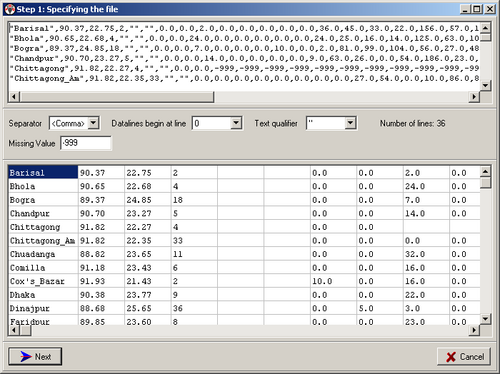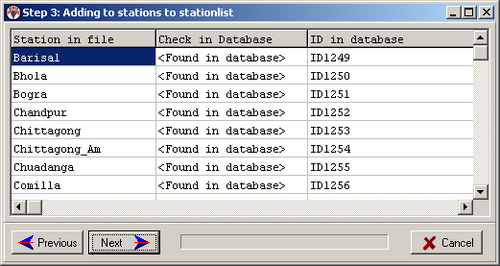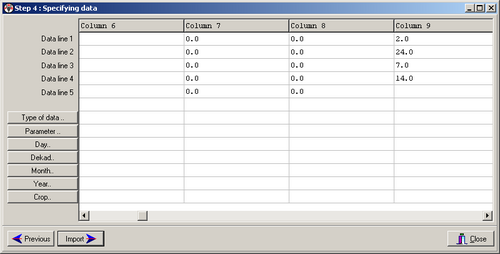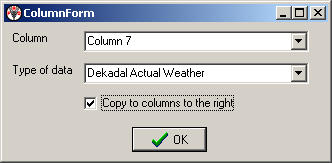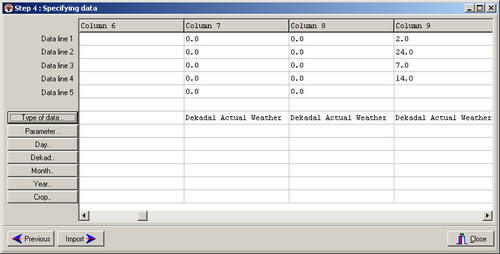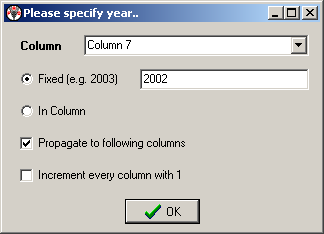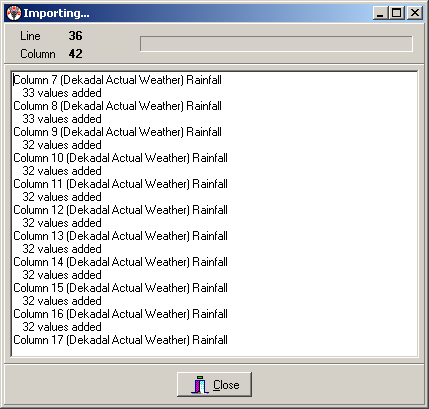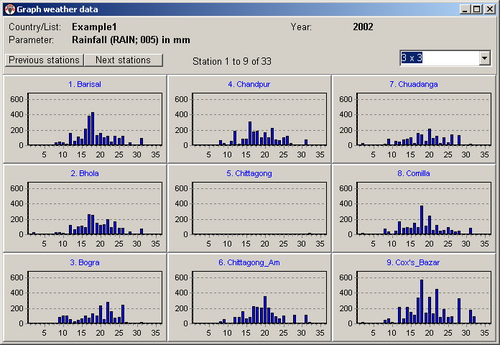(Difference between revisions)
| Revision as of 13:02, 4 August 2006 Peter (Talk | contribs) (→'''Example of importing ASCII data into the AgrometShell database''') ← Previous diff |
Revision as of 13:10, 4 August 2006 Peter (Talk | contribs) Next diff → |
||
| Line 21: | Line 21: | ||
| |width="225"|After pressing <Ok> we see:||[[Image:image031.png|500px|]] | |width="225"|After pressing <Ok> we see:||[[Image:image031.png|500px|]] | ||
| |- | |- | ||
| - | |width="225"|Now have to specify the parameter (=rainfall):||[[Image:image033.png|500px|]] | + | |width="225"|Now have to specify the parameter (=rainfall):||[[Image:image033.png|image033.png]] |
| |- | |- | ||
| |width="225"|We specify the dekad: | |width="225"|We specify the dekad: | ||
| - | ||[[Image:image035.png|500px|]] | + | ||[[Image:image035.png|image035.png]] |
| |- | |- | ||
| |width="225"|The month does not have to be specified, the dekad number goes from 1 to 36. We specify the year: | |width="225"|The month does not have to be specified, the dekad number goes from 1 to 36. We specify the year: | ||
| - | ||[[Image:image037.png|500px|]] | + | ||[[Image:image037.png|image037.png]] |
| |- | |- | ||
| |width="225"|Just before pressing the <import> button you see:||[[Image:image039.png|500px|]] | |width="225"|Just before pressing the <import> button you see:||[[Image:image039.png|500px|]] | ||
| |- | |- | ||
| - | |width="225"|Then you see:||[[Image:image041.png|500px|]] | + | |width="225"|Then you see:||[[Image:image041.png|image041.png]] |
| |- | |- | ||
| |width="225"|Check the availability of the data in the database with the SUIVI - Graph function:||[[Image:image043.png|500px|]] | |width="225"|Check the availability of the data in the database with the SUIVI - Graph function:||[[Image:image043.png|500px|]] | ||
Revision as of 13:10, 4 August 2006
Example of importing ASCII data into the AgrometShell database
The filename of the file that will be imported is Dekadal_Actual_Rainfall_2002_Bangladesh.dat. This file contains dekadal rainfall for 2002: